Our API provides a comprehensive set of endpoints designed to help you manage, monitor, and automate all aspects of your environment. From authentication and user management to computer pools, clusters, and activity logs, you have full control and visibility through secure, RESTful interfaces. The endpoints are grouped by functionality — such as Auth, Billing, Automations, Client Configs, and Computer Actions — allowing seamless integration into your systems whether you’re working with Microsoft, Okta, or Cognito authentication. Each section includes details on available methods (GET, POST, PUT, DELETE) and their expected parameters, so you can easily extend, monitor, or customize your platform behavior programmatically.
How to access the API
1. Log in to the Softdrive Dashboard
Log in with administrator credentials.
2. Navigate to HELP and choose API Documentation

3. This will open a new page where you will a list of detailed API's along with explanations.
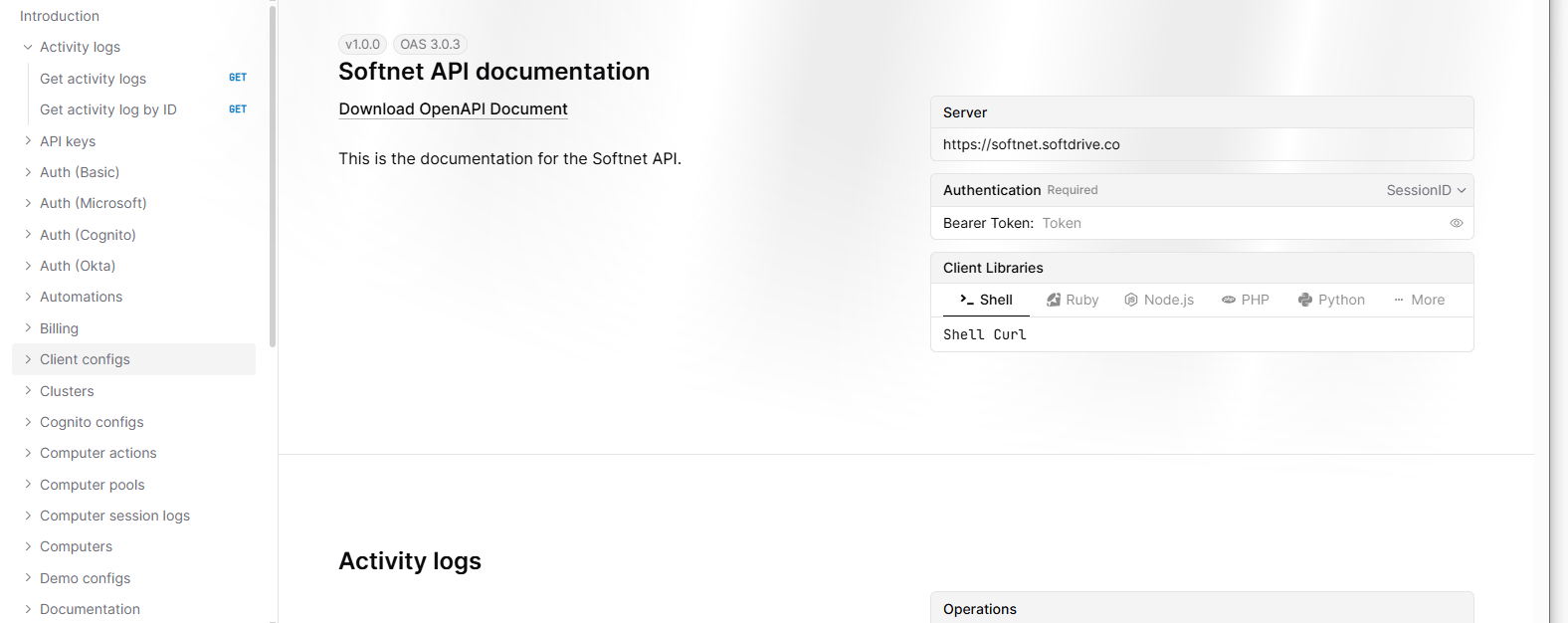
Ways of using this API's
There are two ways to use these APIs:
Through the Softnet Dashboard – which includes a built-in interface to interact with the APIs directly.
Via your own applications – enabling seamless integration into your software systems.
To get started, please contact support@softdrive.co so we can assist you in obtaining your API key.
Examples
1) Example1 : Getting a list of computers (GET)
- Locate the desired endpoint — in this example, "COMPUTERS" → "GetComputers".
- After selecting it, detailed information about the available query parameters, request structure, and response format will be displayed.

- Click on the "Test Request" option, a tool will be open so you can test the API

- When you hit SEND, all computers in your Softdrive tenant should show all computers.
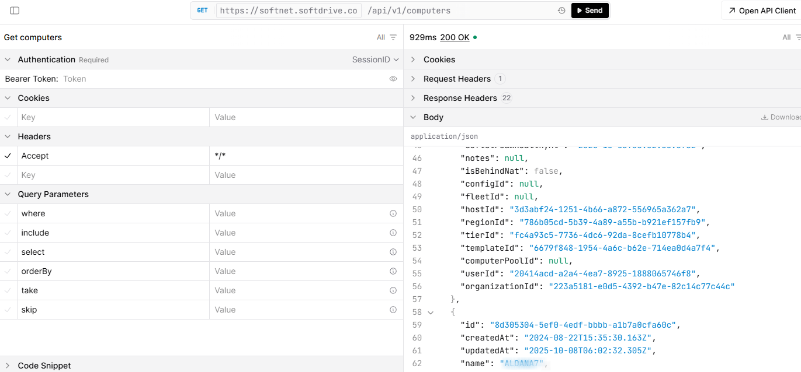
- Query parameters can also be used. In the example before the query is searching for computers with a specific name and it is also requesting to Include info related to the Organization.
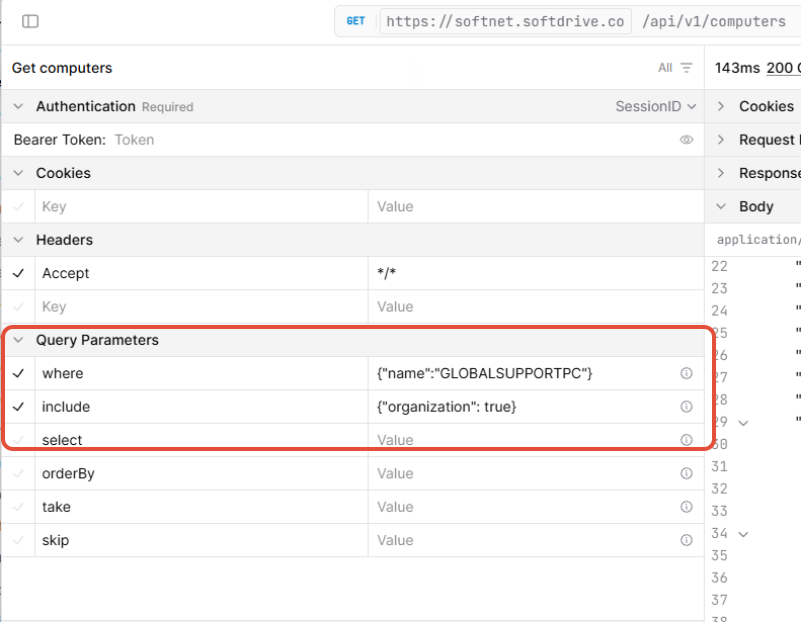
2) Example 2 : Restarting a machine (POST)
Using the info we got from the previous example, we will use the ID from the machine that we want to restart.
- We look for the endpoint called "Reboot" and then click TEST REQUEST

- A tool will open where we will just fill the ID variable and then hit SEND, if successful we will get a 200OK, this simple process will make the computer restart immediately.

Warning
This API provides direct administrative access to critical system components such as computers, clusters, authentication settings, and configuration data. Some endpoints allow actions that can permanently delete or modify resources, including computer pools, host records, and user sessions.
Please exercise caution when performing API calls — especially those using the DELETE, PUT, or POST methods. These operations can have immediate and irreversible effects on your environment and may impact multiple users or systems.
We strongly recommend:
Restricting access to trusted administrators or service accounts with least-privilege permissions.
Keeping API keys and authentication credentials secure and private.
Reviewing all requests and responses carefully before executing destructive actions.
Unauthorized or incorrect usage may result in data loss, service interruption, or security breaches.