Prerequisites
Windows 10/11 Pro, Home, or Enterprise
Local admin credentials
Same network for all workgroup PCs (wired or Wi-Fi)
Steps to configure a softdrive pc with a workgroup
1. Connect to the softdrive computer.
Once the computer has been created in softdrive dashboard, you can connect to it using the softdrive app.

2. Initial configuration.
Choose the desired configuration settings in country, keyboard, secondary keyboard.

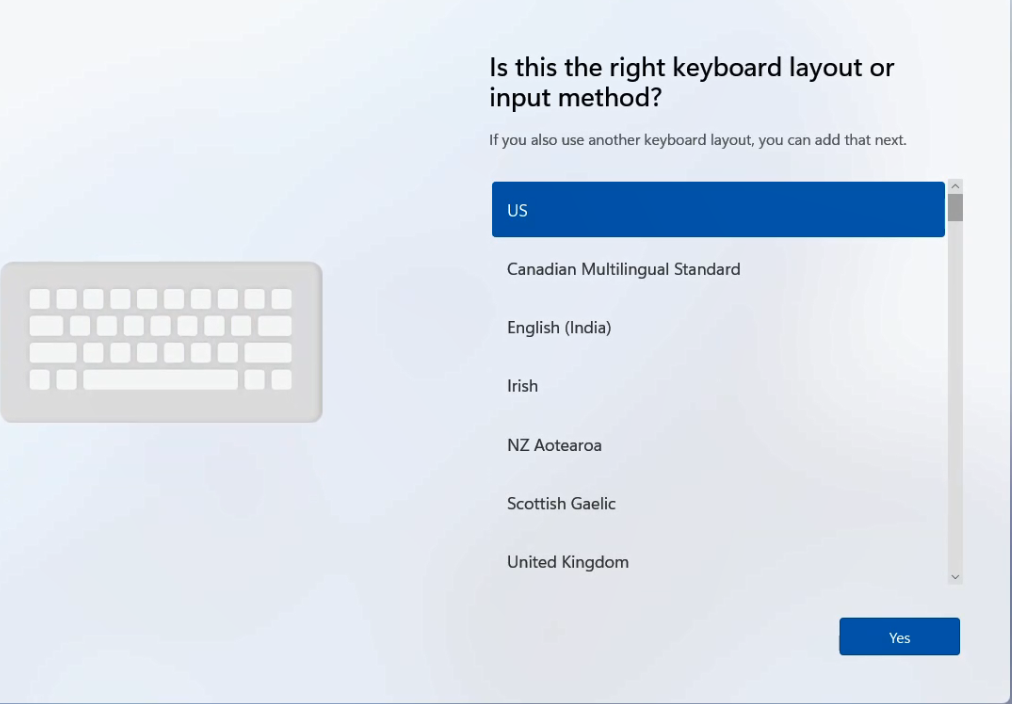


Choose the desired name for the computer.

3. Create a local admin account
In this window choose the option that says "Set up for work or school", even though we are setting this computer as a standalone computer, we will choose this option in order to avoid creating an online account.

Choose "Sign-in Options".

Choose "Domain Joined Instead".
Even though we are not connecting the computer to a domain, this option will let us create a local account.

Enter the name and password for the local admin user of the computer.

Set up your security questions.

Accept the privacy settings.

Let Windows install all updates.

Once this is done, you will have a computer with a standalone account created.
Was this article helpful?
That’s Great!
Thank you for your feedback
Sorry! We couldn't be helpful
Thank you for your feedback
Feedback sent
We appreciate your effort and will try to fix the article